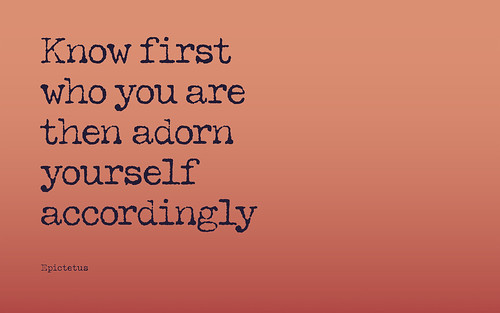By Jeffrey Anderson [CC BY-SA 3.0], via Wikimedia Commons
I was also never a group work type of person (ironic, since I want to be a teacher), even though I believe in the advantages to cooperative learning. I have experienced the benefits to group work, personally, while in this class. For example, while working on the collaborative lesson plan, I was able to put my opinions and ideas in, while also receiving suggestions and ideas from others. Ultimately, it was an enjoyable experience because I was able to learn from my group members. Group work is also a great way for students to get a sense of control and responsibility, and it helps teachers focus on small groups rather than class as a whole (Maloy, 2014, p. 61). Not only did the collaborative lesson plan provide a learning experience as I stated, but it was also an assignment that helped me develop an understanding of a few of the learning objectives in this class. I was able to demonstrate and further my knowledge in ways to create a lesson plan that applies to everyone. We were able to create a lesson plan that included necessary help or assistive technology for students in need, such as ELL students.
Like I said above, I am not a groupwork kind of person, which is still somewhat true; I have taken many personality type quizzes and have always gotten the results of INFP (Introverted, iNtuitive, Feeling, Perceiving) or INTP (Introverted, iNtuitive, Thinking, Perceiving). The most recent personality quiz that I have taken described me as INFP, and lists some career choices recommended for that personality type, teaching is one of them, but it is not specified as to what kind of teacher (BSM Consulting, Inc., 2015). My goal is to be an elementary teacher, which is listed under the ISFJ (Introverted, Sensing, Feeling, Judging) personality type in my text book from another course I have taken (Fralick, 2012). Although my personality type is not ideal for the career I have chosen, knowing myself has made me realize how to use my knowledge of personality type to enhance my ability to become an elementary teacher. Knowing that I am INFP, or INTP, and taking this course has helped me put my goals into better perspective. It has also given me many resource that I now know how to use and enhance with my own personality.
My favorite assignment that we were given was the WebQuest. WebQuests are an amazing way to get students involved in learning. According to the text, WebQuests are a way for teachers to have students use their individual learning strengths (p. 140). As I was researching them, I enjoyed doing some of the WebQuests myself, and it was just as enjoyable and educational making a WebQuest of my own. Even though the WebQuest was my favorite, I would have to say that I learned the most from creating my ePortfolio. While creating my portfolio on the Weebly site, I had to use many of the skills obtained in this course. The blog posts built up to it though, because for each blog post, I was required to use a (different) Web 2.0 tool. Each time I created something using the variety of Web 2.0 tools, I was enhancing my knowledge of what types of technology were best to use in a classroom, and how to use them educationally (p. 10).
I can honestly say that, to me, this course was more educational than most. I didn't just learn a concept and take a test on it; I was able to implement what I was learning, and what I had already learned, into assignments. In addition to using what I learned, the assignments were not just given to complete, they were a perfect preparation for what I am going to have to do and create in my not-so-far future!
My least favorite parts of the course were the discussions. It’s not that I didn't like the topics, but it was the fact that they felt sporadic to me. I would have enjoyed, and learned more from them, if we had them more often throughout the course. I may feel that way because my other online class had a discussion every week, but I enjoyed the frequency. I was able to get an idea of my classmates’ opinions and ideas, which broadened my knowledge; whereas, I only received that form the group assignments in this course.
To sum it up, I would say more discussions would be an ideal improvement. I am trying to think of ways to improve the course, but I mostly come up with positive aspects of it. My experience in this class has enhanced my knowledge of integrating technology into education phenomenally, and made me realize that the knowledge is never-ending. Technology is always changing, which means the relationship between technology and education is always changing and progressing!
Resources:
Careers for INFP Personality Types. (n.d.). Retrieved May 3, 2015, from https://www.personalitypage.com/html/INFP_car.html
Career Test Center - personality types. (2013, January 1). Retrieved May 3, 2015, from http://www.careertest.net/cgi-bin/q.pl
Fralick, M. (2012). Exploring Your Personality and Major. Cornerstone Experience Building the Foundation for Success.; (5th ed.). Kendall Hunt Pub.
Giuliano, J. (2015). Education Quotes. Created with Classtools.net
Career Test Center - personality types. (2013, January 1). Retrieved May 3, 2015, from http://www.careertest.net/cgi-bin/q.pl
Fralick, M. (2012). Exploring Your Personality and Major. Cornerstone Experience Building the Foundation for Success.; (5th ed.). Kendall Hunt Pub.
Giuliano, J. (2015). Education Quotes. Created with Classtools.net
Maloy, R. (2014). Transforming learning with new technologies (2nd ed.). Boston: Pearson.